
Better knowledge - better transcripts
Dictation and Transcription Tips #2
Serving customers across the United States including Washington
D.C., Northern Virginia, to California, and of course, New Mexico on
domestic and international business. Locally we provide service to
Albuquerque, Las Cruces, Rio Rancho, Santa Fe, Roswell,
Farmington, Clovis, Hobbs, Alamogordo, Gallup, and other cities in
New Mexico.
Updated 26 Feb 2019
Text and graphic content Copyright 2000-2019 Type-thing Services, LLC except where noted . All rights reserved.
Disclaimer about information on this site.

TIPS PAGE 1 • TIPS PAGE 2
This page describes various information Type-thing Services has
compiled about dictation, transcription, and related Internet, Web,
and technology topics. We want you to know what we know about
creating better recordings and other information that will help you
produce the transcripts you need for your efforts.
•
Is off-shore transcription worth it?
•
About digital audio files
•
Which digital audio files should I use?
•
About audio files from video
•
About "tapeless," digital," and "phone-in" dictation
•
About audio tape sizes and formats
•
About quantity of dictation per tape
These are tips primarily for those dictating or recording audio. We also have Tips for Correct Transcription.
Information on this page is the opinion of Type-thing Services and is not certified in any way to be accurate, free from
error, or applicable for your particular use. If you have other questions or suggestions for other material, please let us
know.
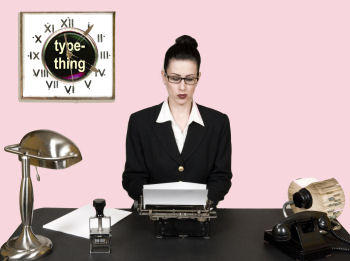
Is off-shore transcription worth it?
It's not a secret that, as with many industries, off-shore competition has moved in
to challenge providers of transcription services in the United States. Is it worth it
to you? While this answer is something you'll have to decide for your situation,
make sure you're looking at savings in the bottom line cost of your transcription
solution. The following information may be of use in considering this option.
First of all, do you even know when your transcription is being sent off-shore?
Many of these companies have purchased domestic companies, ".com" web sites,
or established offices in the U.S., but still send the work abroad. You may interact
with a U.S. citizen and call a U.S. phone number, yet your dictation is sent outside
of the United States. Make sure to ask where your work will be done, and in
general by whom.
Total cost for your transcription is likely related to these four items. Some items
may be more important to you than others depending on your business needs.
1.
Raw cost to transcribe ($/line, $/page, etc.)
2.
Risk - Privacy of information sent outside the United States
3.
Spoken versus edited text
4.
Quality of the transcript or product (ability to use the product)
5.
Customer service, responsiveness and flexibility to your needs
6.
Specific off-shore issues (turn-around, privacy, security, export-control regulations)
Here is a bit more information on each of these items. Note that with the exception of the fourth item, the act of sending
work abroad IS NOT the inherent problem--it is the quality of service you receive. You may be able to find a quality off-
shore provider that lowers your total cost; however, our experience has shown that this is not often the case.
1. Raw cost to transcribe
Because raw cost to transcribe is the initial attractive feature of off-shore services, your initial raw cost should be
less. You should understand that raw cost is not your total cost. Consider the total cost in your decision. Total cost
may be affected by the following three items.
2. Risk - Privacy of information sent outside the United States
The basic fact that your work is sent off-shore may be an issue you've not considered. One positive issue is that if
you require quick turn-around, those working on the opposite side of the globe can transcribe while you sleep, so
your work may be ready the next morning, in less than 24 hours. There are a number of potential negative issues
o
When you send your audio and resulting transcripts outside of the United States (with or without your
knowledge), you are sending it to locations not covered by United States law. If your information is private or
covered by a number of laws to which you are held accountable, can you be sure you've performed due
diligence in protecting that information? If that information is disclosed, can you obtain damages from a
company in a remote country, one you may not even be able to identify?
o
Is the process to send the work abroad such that it meets your security and privacy needs? Company
proprietary information or health information (HIPAA) could be compromised. It is not just the transmission
of your audio that should be secure, but there should also be assurance that the companies and individuals
abroad can maintain privacy and security. Their networks, computers, and facilities should be as secure as
domestic providers. A number of instances in the press have shown that security abroad is an issue. Even if
they have excellent computer and information security, the people working there are under foreign government
influence and different rules. If something does go wrong, how are you going to take action against an off-
shore company?
o
A critical problem to consider is export-control regulation. This appears to apply mostly to technical data, not
necessarily personal medical information. Export Administration Regulations ("EAR") and International
Traffic In Arms Regulations ("ITAR") control the export of commodities, software, technical data and other
information to foreign countries. If you send information abroad in audio files which is covered by these
regulations without the proper export licenses, you can be fined and go to jail. If non-U.S.-citizens within the
U.S. access this information, it is also considered an export. Check with your company or institution to see if
your transcription contains export-controlled information.
3. Spoken versus edited text
In many off-shore transcription services, you are charged for every word that you speak because your transcript is a
literal copy, often inaccurately, of what you say. With Type-thing Services, you are not billed for your redundant
words and comments to our transcribers. We usually reduce the size of the transcription product you receive because
we edit it as we transcribe! In addition, you or your staff must now spend time editing the transcript from spoken to
written English. So, you pay less because there are less words and lines and you have a higher quality edited
product. This is double the value!
4. Quality of the transcript or product
The most common complaint we've heard from clients that have tried off-shore services is that the innate language
barriers cause inaccurate transcripts, grammar is poor, and there are spelling problems. If the pool of
transcriptionists is large and transitory, your quality may be variable. This is worsened by U.S. clients that tend to
talk fast, mumble, or of have a strong local U.S. accent. If you don't mind a poor-quality product, this may not
influence your decision. Just remember that a poor quality product may influence your total costs now because you
have to fix the product yourself, or it may influence your future costs should you call upon the transcription in the
future and find it useless. If the transcript is a form of insurance or mandated record, you may be found negligent for
accepting a poor quality transcript. If a faulty transcript is used in the future, it may cause erroneous actions that will
increase your costs. Note that you can get poor quality from domestic sources too, so this is not just an off-shore
issue. Off-shore sources may be able to produce high-quality product if they have the right staff; however, they are
having an increasingly difficult time finding qualified staff.
5. Customer service, responsiveness, flexibility
If the off-shore services and their domestic front offices cannot provide you with the customized and responsive
services that make your work efficient, then that adds to your total costs. If this doesn't matter to you because you
need little customer service, then off-shore services may be more attractive. Common complaints we've heard from
clients include problems redressing quality issues, following up with updates, and corrections. Because many off-
shore services save money by having large-scale operations, they may also have some trouble at customizing their
process to fit your business needs.
In addition to the above four items, you might also consider the following:
How does Type-thing Services know?
We receive clients who have not been satisfied by their experience with off-shore transcription services for many of
the reasons noted above. We have been contacted by numerous off-shore companies that have wanted Type-thing
Services to front their services to U.S. customers. We have seen transcripts produced by off-shore transcription
companies when clients were not happy with the results. We have called to understand the utility of using such
services ourselves.
Does Type-thing Services use off-shore transcription services?
No. All our work is performed in the U.S.A by U.S. Citizens. Most all of our work is performed nearby our
location so that we know and can interact personally with our transcriptionist. Quality is an essential element of the
product Type-thing Services provides.
Is off-shore labor plentiful?
Not necessarily. Plentiful qualified labor is the entire premise for off-shore transcription companies ability to
maintain low rates and quality. Recent news articles show that as the global economy evolves, off-shore markets are
experiencing difficultly in obtaining enough qualified labor for many technical tasks and service tasks that require
training. Their qualified staff must be paid more or they move to higher-paying jobs. To maintain lower rates, they
must use less-qualified labor. The grass is not always greener on the other side of the ocean.

Which digital audio files should I use?
Video may refer to video tape or electronic video files. Digital audio can usually be extracted from digital video files and
transcribed as noted above. Video tape transcription requires making an intermediate audio tape that can be more easily
transcribed. Type-thing Services has the ability to transcribe the following formats. Other formats and standards (such as
PAL) can be converted with a slightly longer lead time.

About digital audio files
With establishment of multimedia computers (audio, video, etc.) as the norm, more material is being
generated in the form of digital computer files. Digital hand held dictation devices are now available that
record to a memory card and can generate audio files you can place on disk or send over the Internet. Type-
thing Services has the ability to convert and transcribe such files that come in a variety of formats.
We can also generate these files for use on your web site from your audio or video tape. We'll work with
you to understand what you need for your application. Part of our service is understanding these formats
and knowing which work well on the web and Internet. We use multiple methods to make the smallest
possible audio file for your purpose so that the file can be downloaded or transmitted most efficiently. See
our Web and Internet Services page for more detail.
These are some of the existing common open formats for digital audio files:
AMR (speech)
Windows WMV
Windows PCM (WAV)
Microsoft ADPCM (WAV)
MPEG3 FhG (MP3)*
MP4, M4A
CCITT mu-Law and A-Law (WAV)
IMA/DVI ADPCM (WAV)
MPEG audio (layers I and II)
Microsoft ADPCM (WAV)
CD and DVD Audio Disks
Video formats (AVI, MOV, WMV etc.)
* Note that when creating MP3 files for transcription, you should use the Constant Bit Rate (CBR) method
of storing sound in the file. Use of the Variable Bit Rate (VBR) will cause fits for transcriptionists because
time is compressed in unpredictable ways that will cause their foot pedal backspace feature to jump
randomly in the file while transcribing. If you don't know what this means, don't worry, Type-thing Services
can convert CBR to VBR files for you.
These are some file formats that are proprietary, particularly used for hand held digital recorders:
Sony Memory Stick Voice (MSV)
Sony Digital Voice File (DVF)
Sony IC Recorder Sound (ICS)
Olympus (DSS, DS2)
These are multi-track proprietary file formats. They are typically for courtroom or law-enforcement use, but
have other applications for multi-channel recording as well.
FTR Gold by For The Record
(ftrgold.com) (FTR)
Liberty Court Recorder/Player by High
Criteria, Inc. (highcriteria.com) (DCR)
These are single track or stereo files, but usually more obscure file formats. What you consider "obscure"
probably has to do with what applications you work with, so some may think these are common.
8-bit signed raw format (SAM)
ACM waveform (WAV)
CCITT mu-Law and A-Law (WAV)
Dialogic ADPCM (VOX)
IMA/DVI ADPCM (WAV)
Real Audio (RA, RAM, RMM, RM, etc.)
MPEG audio (layers I and II)
Next/Sun CCITT mu-Law, A-Law and PCM (AU)
Apple Quicktime
Raw PCM Data
SampleVision format (SMP)
Sound Blaster voice file (VOC)
TrueSpeech (WAV)
DiamondWare Digitized (DWD)
Apple AIFF (PCM encoded data only) (AIF)
We are also able to transcribe audio from any source on the Internet or World Wide Web given that we can
access it with a standard browser or program. See our Web and Internet Services page for more information.
Each audio file can have various options that may be important to dictation and transcription. Typical
options are as follows:
•
Tracks: Mono, Stereo, Multi-track
o
The more tracks you have, the more file size is required. Stereo or multi-track is not typically
useful for transcription unless each track represents a separate microphone in a different location.
In that case, all the tracks can be combined for transcription or transcribed separately. Courtroom
recordings often have four separate tracks (judge, witness box, defense/defendant,
prosecutor/plaintiff).
•
Sample rate
o
Sample rates tell you how many times each second the audio is recorded. Faster rates have better
quality but take more file size. Slower rates have less quality but produce smaller files.
o
Typical sample rates are resumed in samples per second and are typically 6000, 8000, 11025,
22050, 32000, 44100, 48000, 64000, 88200, 9600, and 176400. CD-quality audio is 44100
samples per second.
o
The frequency of audio you can reproduce in a digital file is at most half the sample rate. So, at
44100 samples per second, a CD audio can reproduce at most 22 kilohertz frequencies.
o
We recommend that for voice transcription you have a sample rate at least 22050 samples per
second. We can transcribe lower sample rates, but the audio quality decreases with lower sample
rates.
•
Compression
o
Some formats of audio permit various degrees of compression, which makes the file smaller at the
expense of audio quality. Most of the time audio quality is not impaired, but at extreme
compression it may be affected. These file formats are known as "lossy" in that they can loose
audio quality. An example format like this is MP3.
o
Compression is a trade off of file size to audio quality. For dictation, select one that does not
significantly impair audio quality. MP3 files can compress more with the Variable Bit Rate
(VBR) format, but don't use that because transcriptionists cannot use that directly. Instead, use the
Constant Bit Rate (CBR) format.
•
Sample size (bits)
o
Each sample taken typically has a fixed size, measured in bits. The larger this size, the more
accurately the audio can be reproduced and the larger the resulting file. The smaller this size, the
less accurate the audio, but smaller the resulting file size.
o
Typical sample sizes are 8-bit, 16-bit, and 32-bit. The most popular and size we suggest for
transcription is 16-bit.
New formats are coming out all the time!
Which files are the best to use? It depends on your situation and
use of the digital audio file. If your equipment uses a particular
audio file format, you have limited options.
Which type work on the Web and Internet? The web and
Internet use of audio is evolving. For transcription, current
influence is created by MP3 players, Apple's I-Pod, and digital
dictation machines. MP3 and WMA file types seem to be popular
at this time.
Original sound files included the Next/Sun (AU extension) files
and the also, due to Windows' popularity, the WAV files. Later
formats like Quicktime and Real Audio showed promise in reducing the file sizes and added ability to stream
the audio. Streaming means the audio is played over your computer's speakers pretty much it arrives.
Before that, the entire audio file had to be downloaded before it was played, which was inconvenient for
large files or those that were transmitted in real time. Now MPEG3 files are popular for music files and are
very good at compressing audio as are WAV type TrueSpeech files. The answer to the question really
depends on what you are trying to do and what resources you have to provide the audio files to the user.
Some issues include:
•
How are you going to provide audio files to the users?
•
Will the users be able to work with the audio files you provide?
•
What bandwidth Internet connection do the users have?
•
Are the files going to be downloaded or streamed?
How do you make the smallest audio files? This is a fairly technical issue that trades off sound quality
with file size.
•
Newer audio file technologies typically make smaller files.
•
Some file formats (or options within a format) can reduce size. This is compression.
•
As the number of samples per second is decreased, so is the file size (usually).
•
As the number of bits of resolution (dynamic range) per sample decrease, so does the file size (usually).
The process of decreasing the file size can be fairly complicated, and if not done properly can result in
distorted or noisy audio files.
What things should be done to generate good audio files? The most important thing is to start with good
quality audio -- either digitally recorded or recorded on magnetic audio or video tape. Just like the guidance
provided above about transcription, good quality recordings are essential at reducing cost and increasing the
quality of your audio file. Fortunately digital audio files can be edited and enhanced more easily to produce
a better recording from
What can be done with Audio files to edit the recording? Digital audio files can be easily edited to
produce a good quality finished product. For this discussion, editing is the simple rearrangement of audio
segments that is analogous to cutting and splicing audio tape. Some examples are:
•
Audio can be easily deleted.
•
Audio can be easily moved, copied, or spliced.
•
Silence can be added or removed.
•
Audio from other sources can be spliced into the recording.
•
Multiple tracks can be converted into one track.
At Type-thing Services we clean up the beginning and end of audio for customers in our standard fee for
generating audio files. Additional editing is charged on an hourly basis.
What can be done with Audio files to enhance the recording? Digital audio files can be enhanced either
to improve poor-quality sound or by adding various special effects.
•
Uneven speaker volumes can be adjusted so low volume speakers can be heard.
•
One speaker can be increased or decreased in volume to generate a sense of distance or depth.
•
Many constant background noises (hum, buzz, noise, etc.) can be reduced or eliminated without
distorting the speech. This often depends on type and pitch of the noise.
•
A large number of recording studio special effects can be added to all or parts of the recording.
Such services are typically charged at an hourly rate. Contact Type-thing Services if you have questions!
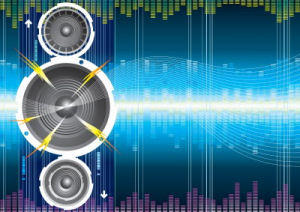
About audio files from video
VIDEO TAPE (NTSC)
VHS
SVHS (Super VHS)
Digital Video Cassette
8mm (normal)
Hi8 (8mm)
Digital 8
Beta
1/4-inch
DIGITAL VIDEO
WMV
MPG, MPEG, MP4
Quicktime files (MOV)
AVI (Audio-Video Interleaved) files (Microsoft)
DVD (Digital Video Disk)
RealVideo
Other Digital Files: Just about any Internet source
How much content can fit on a tape? With use of digital files, a good question is also how much dictation fits in a
minute or hour of dictation. See the "About Cost to Transcribe" section above for more detail.
For tapes, it depends on how fast the person or group talks, and how much quiet time is on the tape, the tape capacity
(length). We have seen 3000-12000 words per tape, 5-50 pages per tape (various length tapes).
Another way to think about this is to consider that a rough average of one page per minute for single-speaker dictation.
A 60-minute tape might have 60 standard pages. Multiple speakers or fast speakers will increase this page count.
Again, see the "About Cost to Transcribe" section above for more detail.
About "tapeless," digital," and "phone-in" dictation
About quantity of dictation per tape
These approaches to dictation and transcription have become the norm in the industry. "Tapeless" and "Digital Tapeless"
are becoming archaic terms for Digital refer to dictation without audio tape. This could be a hand-held recorder that stores
your dictation in memory modules, or it could be a phone-in dictation system. These types of devices have essentially
replaced hand held tape recorders.
First-generation digital dictation units (popular types by Sony, Olympus, etc.) typically produce audio in proprietary
formats that are difficult to convert without their own proprietary software. Newer devices coming out after 2009 started
to create files in standard file formats such as MP3, MP4, and WMA.
Type-thing Services prefers you consider phone-in dictation because of the numerous advantages it offers. See the "Phone-
in Dictation" page on this Web site.
We have the capability to download audio files for transcription and have also transcribed from voicemail and other digital
transcription services and devices.
With the advent of digital dictation devices, audio tape is
now rarely used for dictation and transcription, yet they
continue to be used in various forums and applications.
There are three primary sizes of tapes all of which Type-
thing Services can transcribe. In approximate order of
past popularity they appear to be:
1.
Micro cassette,
2.
Regular cassette, and
3.
Executive cassette.
These can be directly transcribed because transcription
machines are available in these sizes. Other size tapes,
including videotape (VHS, BETA, etc.), can also be
transcribed by Type-thing Services . We first make
copies to one of the three above types. Note that micro
and executive are very close in size but do not fit in each
other's machines. When using regular cassette tapes for
transcription, avoid any longer than T-60 (30 minutes on
a side). Longer tapes tend to jam more easily in the
transcription machines which often start and stop the
tape. Micro and Executive tapes are designed for transcription and therefore rarely jam.
Shown above are the regular cassette (top), executive (left), and micro (right) with approximate sizes for each tape.
Micro and Executive cannot be used in the other's machines. Executive tape dictation systems are more expensive but
provide superior clarity of dictation.
Formats
Most popular recorders use a single track of mono or stereo audio. Some of them have two speeds that you can record
your audio. Recording on the fastest speed produces higher quality dictation, but provides less recording time on the
tape.
Multiple-track recorders are typically used in settings that require very accurate transcriptions and have multiple
persons that might speak simultaneously. For instance, courtroom transcripts are often taken by a four-track recorder
with each person wearing a separate microphone and recording on a different track of the tape: judge, two lawyers,
witness. Multiple-track recorders are rare outside of the courtroom setting. However, they provide superior transcripts
because the transcriber allows one to listen to each track individually or all tracks at once. Again, digital dictation
systems have primarily replaced tape-based recording.
About audio tape sizes and formats
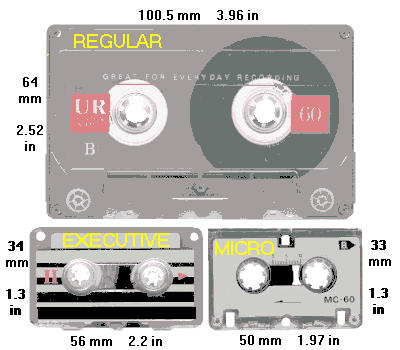




Better knowledge =
better transcripts
Dictation and Transcription
Tips #2
Updated 26 Feb 2019
Text and graphic content Copyright 2000-2015 Type-thing Services, LLC
except where noted . All rights reserved. Disclaimer about information on this
site.
Serving customers across the United States including Washington D.C.,
Northern Virginia, to California, and of course, New Mexico on domestic and
international business. Locally we provide service to Albuquerque, Las
Cruces, Rio Rancho, Santa Fe, Roswell, Farmington, Clovis, Hobbs,
Alamogordo, Gallup, and other cities in New Mexico.

TIPS PAGE 1 • TIPS PAGE 2
This page describes various
information Type-thing
Services has compiled about
dictation, transcription, and
related Internet, Web, and
technology topics. We want you
to know what we know about
creating better recordings and
other information that will help
you produce the transcripts you
need for your efforts.
Is off-shore transcription worth it?
It's not a secret that, as
with many industries,
off-shore competition
has moved in to
challenge providers of
transcription services
in the United States. Is
it worth it to you?
While this answer is
something you'll have to decide for your
situation, make sure you're looking at savings in
the bottom line cost of your transcription
solution. The following information may be of
use in considering this option.
First of all, do you even know when your
transcription is being sent off-shore? Many of
these companies have purchased domestic
companies, ".com" web sites, or established
offices in the U.S., but still send the work abroad.
You may interact with a U.S. citizen and call a
U.S. phone number, yet your dictation is sent
outside of the United States. Make sure to ask
where your work will be done, and in general by
whom.
Total cost for your transcription is likely related
to these four items. Some items may be more
important to you than others depending on your
business needs.
1.
Raw cost to transcribe ($/line, $/page, etc.)
2.
Risk - Privacy of information sent outside the
United States
3.
Spoken versus edited text
4.
Quality of the transcript or product (ability to
use the product)
5.
Customer service, responsiveness and
flexibility to your needs
6.
Specific off-shore issues (turn-around,
privacy, security, export-control regulations)
Please view this page on a wider display to see
full detail about each of these above topics!
How does Type-thing Services know?
We receive clients who have not been satisfied by
their experience with off-shore transcription
services for many of the reasons noted above.
We have been contacted by numerous off-shore
companies that have wanted Type-thing Services
to front their services to U.S. customers. We have
seen transcripts produced by off-shore
transcription companies when clients were not
happy with the results. We have called to
understand the utility of using such services
ourselves.
Does Type-thing Services use off-shore
transcription services?
No. All our work is performed in the U.S.A by
U.S. Citizens. Most all of our work is performed
nearby our location so that we know and can
interact personally with our transcriptionist.
Quality is an essential element of the product
Type-thing Services provides.
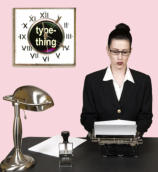
Which digital audio files should I use?
About digital audio files
With establishment of multimedia computers
(audio, video, etc.) as the norm, more material is
being generated in the form of digital computer
files. Digital hand held dictation devices are now
available that record to a memory card and can
generate audio files you can place on disk or send
over the Internet. Type-thing Services has the
ability to convert and transcribe such files that
come in a variety of formats.
We can also generate these files for use on your
web site from your audio or video tape. We'll
work with you to understand what you need for
your application. Part of our service is
understanding these formats and knowing which
work well on the web and Internet. We use
multiple methods to make the smallest possible
audio file for your purpose so that the file can be
downloaded or transmitted most efficiently. See
our Web and Internet Services page for more
detail.
Please view this page on a wider display to see
detail about a variety of audio file types.
Picking the right audio file
to use depends on your
activity or use of the files.
Please view this page on a
wider display to see
additional detail about these topics:
•
Which files are the best to use?
•
Which type work on the Web and Internet?
•
How do you make the smallest audio files?
•
What can be done with Audio files to edit the
recording?
•
What can be done with Audio files to
enhance the recording?

About "tapeless," digital," and
"phone-in" dictation
About quantity of dictation per tape
These approaches to dictation and transcription
have become the norm in the industry.
"Tapeless" and "Digital Tapeless" are becoming
archaic terms for Digital refer to dictation
without audio tape. This could be a hand-held
recorder that stores your dictation in memory
modules, or it could be a phone-in dictation
system. These types of devices have essentially
replaced hand held tape recorders.
First-generation digital dictation units (popular
types by Sony, Olympus, etc.) typically produce
audio in proprietary formats that are difficult to
convert without their own proprietary software.
Newer devices coming out after 2009 started to
create files in standard file formats such as MP3,
MP4, and WMA.
Type-thing Services prefers you consider phone-
in dictation because of the numerous advantages
it offers. See the "Phone-in Dictation" page on
this Web site.
We have the capability to download audio files
for transcription and have also transcribed from
voicemail and other digital transcription services
and devices.
With the advent of digital dictation devices, audio
tape is now rarely used for dictation and
transcription, yet they continue to be used in
various forums and applications. There are three
primary sizes of tapes all of which Type-thing
Services can transcribe. In approximate order of
past popularity they appear to be:
1.
Micro cassette,
2.
Regular cassette, and
3.
Executive cassette.
These can be directly transcribed because
transcription machines are available in these
sizes. Other size tapes, including videotape
(VHS, BETA, etc.), can also be transcribed by
Type-thing Services . We first make copies to one
of the three above types. Note that micro and
executive are very close in size but do not fit in
each other's machines. When using regular
cassette tapes for transcription, avoid any longer
than T-60 (30 minutes on a side). Longer tapes
tend to jam more easily in the transcription
machines which often start and stop the tape.
Micro and Executive tapes are designed for
transcription and therefore rarely jam.
Shown above are the regular cassette (top),
executive (left), and micro (right) with
approximate sizes for each tape. Micro and
Executive cannot be used in the other's machines.
Executive tape dictation systems are more
expensive but provide superior clarity of
dictation.
About audio tape sizes and formats
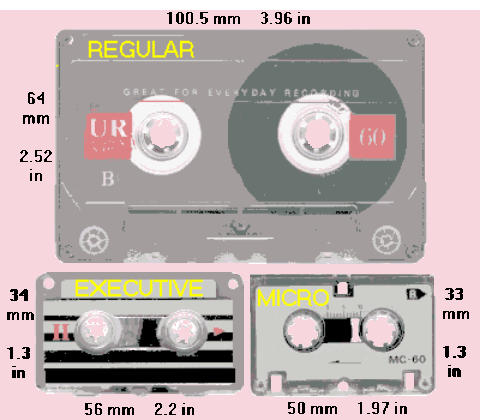
Please view this page on a desktop or wider
tablet for additional information.
•
Is off-shore transcription worth it?
•
About digital audio files
•
Which digital audio files should I use?
•
About audio files from video
•
About "tapeless," digital," and "phone-in"
dictation
•
About audio tape sizes and formats
•
About quantity of dictation per tape
These are tips primarily for those dictating or
recording audio. We also have Tips for Correct
Transcription.
Information on this page is the opinion of Type-
thing Services and is not certified in any way to
be accurate, free from error, or applicable for
your particular use. If you have other questions
or suggestions for other material, please let us
know.

Video may refer to video tape or electronic video
files. Digital audio can usually be extracted from
digital video files and transcribed as noted above.
Video tape transcription requires making an
intermediate audio tape that can be more easily
transcribed. Type-thing Services has the ability to
transcribe the following formats. Other formats
and standards (such as PAL) can be converted
with a slightly longer lead time.
About audio files from video
DIGITAL VIDEO
WMV
MPG, MPEG, MP4
Quicktime files (MOV)
AVI (Audio-Video Interleaved) files (Microsoft)
DVD (Digital Video Disk)
RealVideo
Other Digital Files: Just about any Internet source
VIDEO TAPE (NTSC)
VHS
SVHS (Super VHS)
Digital Video Cassette
8mm (normal)
Hi8 (8mm)
Digital 8
Beta
1/4-inch
How much content can fit on a tape? With use of
digital files, a good question is also how much
dictation fits in a minute or hour of dictation. See
the "About Cost to Transcribe" section above for
more detail.
For tapes, it depends on how fast the person or
group talks, and how much quiet time is on the
tape, the tape capacity (length). We have seen
3000-12000 words per tape, 5-50 pages per tape
(various length tapes).
Another way to think about this is to consider
that a rough average of one page per minute for
single-speaker dictation. A 60-minute tape might
have 60 standard pages. Multiple speakers or fast
speakers will increase this page count. Again, see
the "About Cost to Transcribe" section above for
more detail.


















